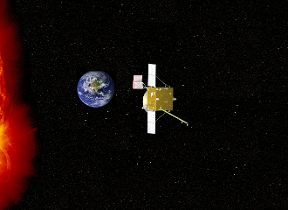How to access Hazard Manager services
How to register to access Hazard Manager
Who can access Hazard Manager services?
Registering for Hazard Manager provides access to services designed around the needs of Category 1 and Category 2 responders (as defined in the Civil Contingencies Act 2004). Other organisations such as commercial, public or voluntary ones can also request access but will be going through a manual approval process which helps us review each organisation on a case by case basis and approve or reject depending on the needs to access Hazard Manager services for response, planning and resilience activities.
How do I get access to Hazard Manager services?
Register here to request access to Hazard Manager services, if you have not accessed it previously.
Select Create a Met Office account option and enter your organisational email address (i.e. nhs.net or .gov.uk) into the box to receive a verification code.
Check your email, once you have received the code, enter it in the box provided to complete the sign up with some additional details in order to set up your account.
If your organisation is not recognised, you will be asked to provide a ‘Reason for requesting access’. We will be using this reasoning to decide whether access to Hazard Manager can be granted and what services you will be able to access, if granted.
Your approval request might take up to 5 working days to be assessed by a Met Office staff member. You will receive an approved or rejected email once the request has been reviewed.
Please note: any registrations from personal email domains (i.e. gmail.com or hotmail.com) will be rejected.
How to access Hazard Manager services once registered and approved
You can log in by going to hazardmanager.metoffice.gov.uk and entering the organisational email address you have used to register with.
There is no limit to amount of devices you can log on with, and you can use your organisational email to sign in on both your work and personal devices.
Hazard Manager technical specifications
Hazard Manager is designed to run on all commonly used modern browsers and hardware. Whilst the Met Office has tested this application extensively, it is not possible to test on all combinations of hardware and software and we must therefore rely on the user to ensure that any issues with the application are not as a result of local hardware, software or communication issues.
The Met Office will continue to develop Hazard Manager, adding new features and ensuring that the application remains current and aligned to the following browser support standards.
The Met Office Hazard Manager web application has been developed to comply with the World Wide Web Consortium (W3C) AA Accessibility standards. An Accessibility Statement is available to view within the application.
We have tested our web application using the browsers given in the list below.
Support definitions
- All content MUST be readable and usable, and all functionality MUST work
- Variations to presentation of content MUST be minimised
- Where CSS layout is used, the CSS MUST be rendered by supported web browsers, so that a fully-styled version of the page is presented to the user
Supported browsers
- Chrome (latest two versions) on Android
- Safari (latest two versions) on iOS
- Chrome (latest two versions) on Windows 10
- Firefox (latest two versions) on Windows 10
- Safari (latest two versions) on macOS
Note: Hazard Manager may work on other browsers, but these are not officially supported. We do not support Beta versions of any web browser.