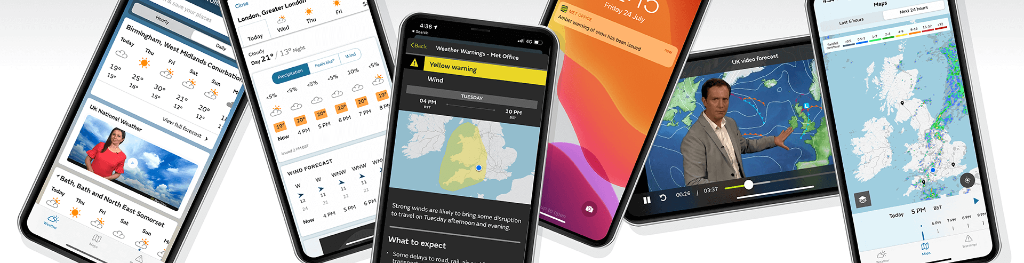Met Office weather app
The latest weather forecasts from the Met Office are available in the palm of your hand with our weather app.
Key features
- Quick switch between daily and hourly forecasts for your favourite locations
- Interactive rainfall map and text forecast for the next 24 hours, or previous 6 hours (manual scroll or using play feature)
- Real time UK National Severe Weather Warnings with the interactive warnings map for your UK saved locations
- Instant notification of the official UK National Severe Weather Warnings for your saved locations– including snow, strong winds, ice, fog & rain
- Watch the latest video weather forecasts
- Dark mode available for compatible devices
Personal, accurate forecasts
- Interactive UK rainfall radar map including both 24 hour forecast and 6 hour radar observations
- Interactive UK National Severe Weather Warnings map
- UK surface pressure map
- Probability of precipitation (rain, sleet, snow, hail, and drizzle)
- Actual temperature and ‘feels like’ temperature
- Official Met Office National Severe Weather Warnings
- UK national weather forecast video
- Wind speed, direction and gusts
- Sunrise and sunset times
- Pollen and air pollution forecasts
- Pollen push notifications (from March to September)
- Local weather forecasts for unlimited locations
- The ability to change your unit settings for temperature and wind speed
- UV Index, visibility, humidity and pressure
Awards
The Met Office weather app is the winner of two awards in the World Meteorological Organization (WMO) International Weather App Awards 2020 for specialised app / weather warnings and for our public weather forecasts, including usefulness, reliability, quantity and quality of information.

If you have any suggestions for our app we'd love to hear them, you can contact us at [email protected]
The app is designed to work on iOS 14 and above and on Android 9.0 and above. Android 8.0 is partially supported, so most features should work as normal.
It is ad-supported but includes a £2.99 in-app purchase to remove all advertising.
Support
If you have any questions or comments about the service, or you are experiencing any problems, please visit our FAQ page or contact us.
Terms and conditions
The use of this service is subject to Met Office legal terms and conditions.
Help us test new app features
Join our public BETA testing group now to get access to the latest app updates before they are released to the public.
BETA apps are early access apps that have not been released yet. These test apps are experimental versions of the app and may be less stable than the live app. For example, the app may crash or some features may not work properly. Please use these test apps as you normally would, and report any crashes or unexpected behaviour to us. This will help us to fix any issues before releasing the app update to the public.
Please note that we have a limit of 5000 public testers. Once this is exceeded, you may not be able to join our public BETA testing group.
How to join:
iOS
1. Follow the link below to download the TestFlight app on your iOS device and carefully read the TestFlight terms of service.
https://testflight.apple.com/join/MIUMNYDz
2. Open the TestFlight app and download the latest test version of the Met Office App. Please note if you already have the Met Office app downloaded, this test version of the app will replace it.
Please use the app as normal and let us know if you have feedback on our new features or if you experience any problems. You can send this to the developers directly by using the ‘Send Beta feedback’ button within the TestFlight App.
If you want to stop testing at any point and return to the ‘live’ version of the app, then you just have to tap ‘Stop testing’ on the TestFlight app, or you can uninstall both the Met Office test app and TestFlight app and then re-install from the main Apple App store again.
Android
1. Open Google Play Store on your Android device
2. Search for and tap on “Met Office Weather Forecast” to view more information about the app
3. Scroll down to 'Join the Beta'
4. Tap 'Join'
Please use the app as normal and let us know if you have feedback on our new features or if you experience any problems. You can send this to the developers directly by searching “Met Office Weather Forecast” in Google Play Store and tapping 'Write feedback'.
If you want to stop testing at any point and return to the ‘live’ version of the app, please follow the steps above and tap ‘Leave’ instead of 'join'.