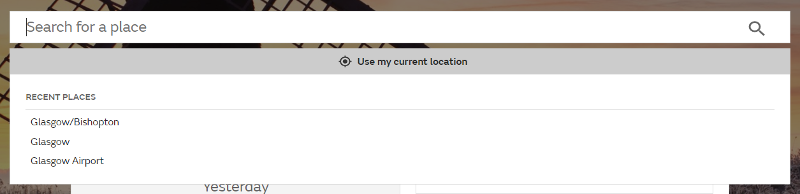Latest weather observations guide
We also provide latest weather observations for 150 locations around the UK as well as radar and satellite imagery, helping you keep up to date with the latest weather conditions.
All UK observational information can now be accessed through the UK forecast pages:
The observations that you see will be based on the nearest weather observing site to you chosen forecast location. To view observations for another location you will need to change your observing location.
Last 24 hours table view
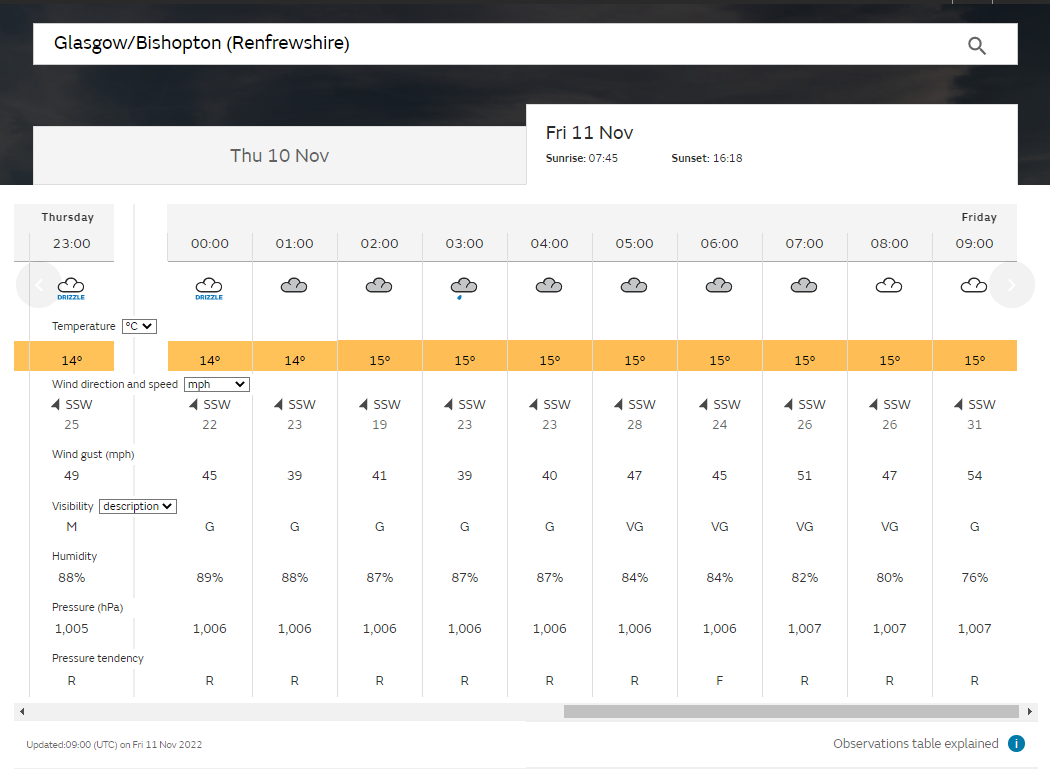
The observation table provides a detailed view of the weather for the last 24 hours. Past weather observations are taken around 150 sites across the UK and are available every hour. Weather elements generally cover, weather type, temperature, wind speed and direction, pressure and visibility, although some stations do not report all elements.
Past weather observations are available for the past 24 hours. Use the tabs above the table to display the observations for that day.
You can choose which units are used on your forecast display e.g. Celsius or Fahrenheit for temperature by clicking on the settings cog wheel at the top of the page.
For more about the information and symbols included in the five day forecast, see our Key to symbols and terms.
Map view
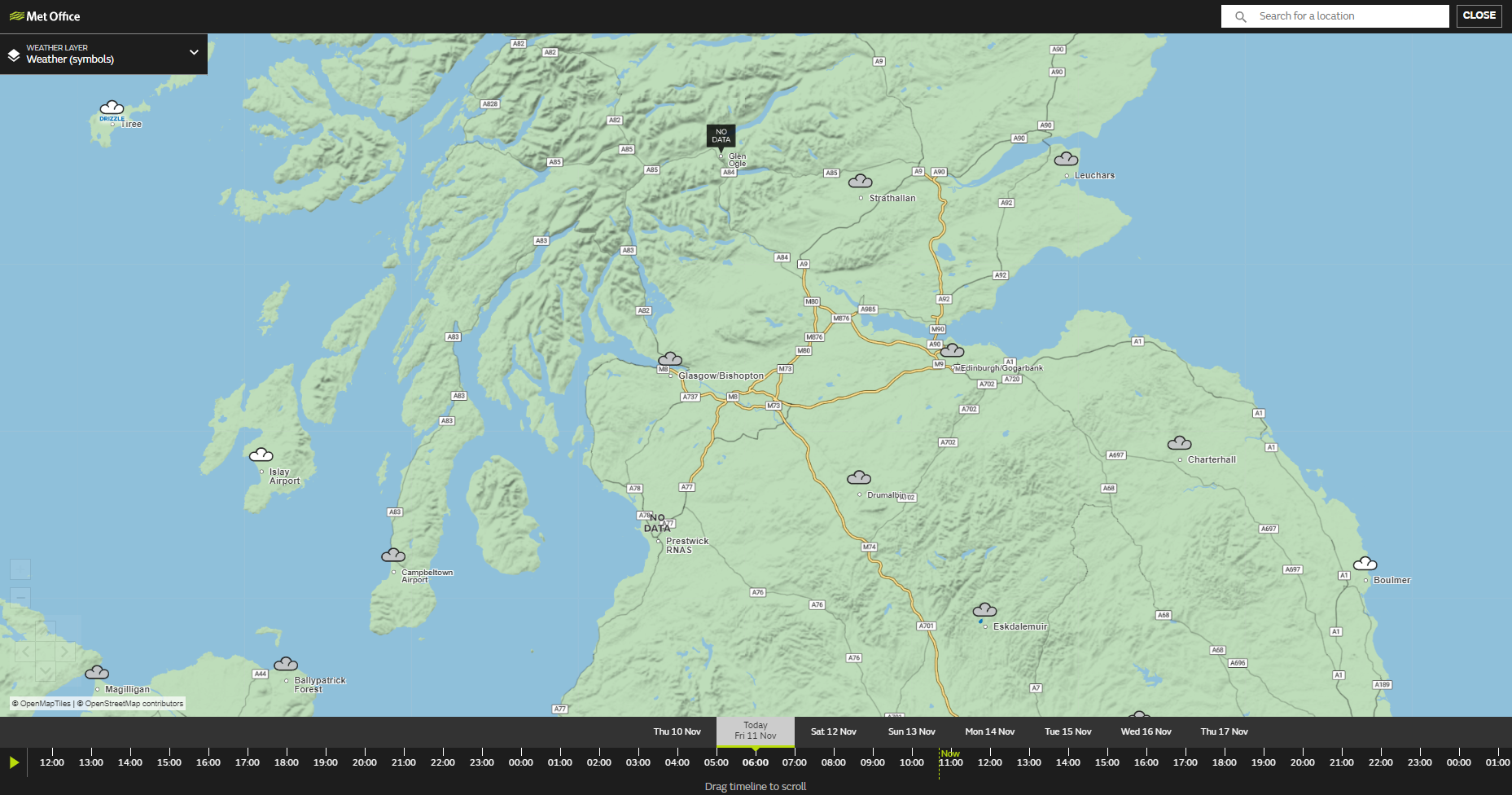
The map view allows you to view recent weather data for the UK for both specific observing locations and mapped information such as radar and satellite pictures. Observations cover a range of elements including weather, temperature, wind speed and direction. Alternatively, mapped observational information is available in the form of rainfall radar, cloud cover images and temperature.
To display your chosen observation type, select one of the options from the map menu at the top right. A key is provided on the right hand side of the map if appropriate.
You can pan and zoom around the map using the controls in the bottom left of the map or by using your mouse to click and drag the map and the mouse wheel to zoom in and out.
To view observations for a particular time, click on the appropriate section of the time bar below the map. You can also animate your past weather observations using the play button. The time for which the observation is valid is highlighted in the time bar below the map.
Changing your past weather observations locations
The observations that you see are based on the nearest observing site to your chosen forecast site. If you want to view observations for another location you will need to change your chosen forecast site.
There are number of ways to change your forecast location and there are around 7000 to choose from.
Using the search box to select a new location
To select a new location, enter a location (this could be a village, town or city) into the search box and click on your chosen location. You can also search for world forecast locations in the same way. Select your choice of forecast location from the list provided.
As you go to type in a location you will see that the page has remembered your 'Recent places'. The Met Office website will automatically remember the three forecast sites you have most recently visited both here and on the home page. Once you have visited more than three locations the first you have visited will drop off the list.
If you want to look at yesterday's weather for any forecast site you simply click the 'Last 24 hours' link and you are taken straight to the latest observations.
'Use my current location'
For web browsers that have geolocation capabilities, you can also choose 'Use my current location' to automatically determine your location.
More information on how your web browser can use geolocation:
- Does Firefox share my location with websites?
- Using location sharing in Google Chrome
- What is geolocation and why is it useful in Opera 10.6
- Location services in Internet Explorer 9.0
- About location services in Safari
Once you have changed your forecast, the observations for the nearest available site will be displayed on the various tabs of the past weather observations page.
Observation types
There are two types of observation site, Standard and Non standard.
A Standard observing site has a minimum requirement to measure the following;
- Air Temperature
- Humidity
- Wind speed and direction
- Precipitation
The sensors at a standard observing site would also have to be conform to the exposure requirements laid down by the World Meteorological Organisation (WMO). Detailed guidance on exposure requirements can be found in the WMO Guide to Meteorological Instruments and Methods of Observation.
A Non standard observing site would not meet the above criteria.
Not all of our observation sites have a Present Weather Sensor this therefore means that the site cannot report a current observation of rainfall and that the Weather column will be populated by cloud symbols or sunny intervals/sunny day, even if rain has fallen.
Our Library and Archive have produced an informative fact sheet about the background to observations which you may find interesting.